HEIC and JPEG are two of the most commonly used image file formats. Both formats have their own unique features and advantages, but there are also some key differences between the two.
This article will provide a comprehensive comparison of HEIC and JPEG, exploring their history, features, and use cases to help you better understand the pros and cons of each format.
Whether you’re a photographer, graphic designer, or simply someone who wants to store and share digital images, this article will provide you with valuable insights into the world of image file formats.
Full form of these both image file formats:
- HEIC = High Efficiency Image Format
- JPEG = Joint Photographic Experts Group
What is HEIC?
HEIC (High Efficiency Image Format) is a file format for storing images on digital devices. It was developed by Apple and is used as the default format on iPhones and iPads.
HEIC uses advanced compression techniques to reduce file size while preserving image quality. This results in smaller file sizes compared to traditional image formats, such as JPEG, without sacrificing the quality of the image. The format also supports multiple image and video codecs, making it ideal for storing photos and videos.
HEIC also supports advanced features such as depth maps, making it particularly useful for portrait photos. This allows for better image quality and more advanced editing capabilities.
HEIC is a high-efficiency image format that offers smaller file sizes and better quality compared to traditional image formats, while still maintaining compatibility with a range of devices and software.
What is JPEG?
JPEG (Joint Photographic Experts Group) is a widely used image file format for storing digital images. It was first introduced in 1992 and has since become one of the most widely used image formats in the world.
JPEG uses lossy compression, which means that some image quality is lost during the process of reducing file size. This results in smaller file sizes compared to the original image, making it ideal for storing and transmitting images over the internet.
The degree of compression can be adjusted, allowing users to choose between smaller file sizes and higher image quality. The format supports 24-bit color, which allows for a wide range of colors and hues to be stored in the image.
JPEG is compatible with a wide range of devices, including cameras, smartphones, and computers, and is supported by most image editing software. This makes it a popular choice for sharing images and for use in websites and other digital media.
JPEG is a widely used image file format that offers smaller file sizes through lossy compression, while still maintaining compatibility with a range of devices and software.
HEIC vs JPEG
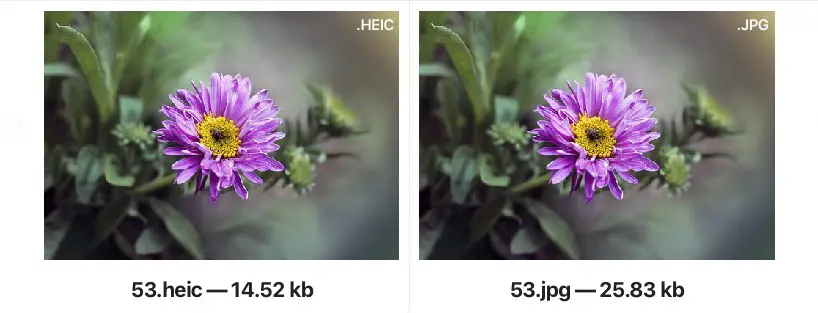
HEIC is a newer format developed by Apple and is used as the default format on iPhones and iPads. It is known for its high compression ratios, resulting in smaller file sizes without sacrificing image quality. It also supports metadata such as depth maps, making it ideal for portrait photos.
JPEG, on the other hand, has been around since 1992 and is one of the most widely used image formats. It uses lossy compression, meaning some image quality is lost in the process of reducing file size. However, JPEG is compatible with a wide range of devices and is supported by most image editing software.
JPEG and HEIC are both image file formats, but they have some differences:
- Compression: HEIC uses advanced compression techniques, resulting in smaller file sizes compared to JPEG, which uses lossy compression.
- Image Quality: While both formats can adjust the degree of compression, HEIC is capable of preserving more image quality compared to JPEG, which can result in visible compression artifacts.
- Metadata Support: HEIC supports advanced features such as depth maps and video codecs, making it ideal for portrait photos and videos. JPEG does not have this capability.
- Compatibility: JPEGs are more widely compatible with a range of devices and software, including older computers and image editing software, compared to HEIC which may require newer software to open.
- File Size: JPEG tends to result in larger file sizes compared to HEIC, especially for high-resolution images.
HEIC offers smaller file sizes, better image quality, and advanced metadata support, but may have limited compatibility compared to JPEG. JPEG offers wider compatibility but may result in larger file sizes and visible compression artifacts. The difference between JPEG and HEIC will depend on the specific needs and preferences of the user. (Adobe)
How To Convert HEIC To JPG?
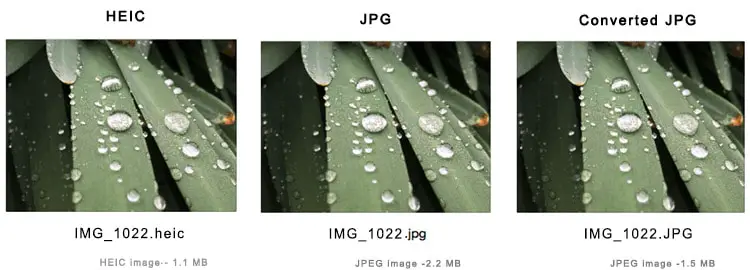
There are several ways to convert HEIC files to JPG format:
Using an online converter: There are many free online HEIC to JPG converters available, such as https://cloudconvert.com/heic-to-jpg or https://www.heictojpg.com. Simply upload the HEIC file and select JPG as the output format.
Using Preview app on a Mac: Right-click on the HEIC file and select “Open with” > “Preview”. Once the image is open in Preview, go to “File” > “Export” and select “JPEG” as the format.
Using Windows Photos app: If you’re using Windows 10, you can use the built-in Photos app to convert HEIC files to JPG. Right-click on the HEIC file, and select “Open with” > “Photos”. Once the image is open in the app, go to “File” > “Save as” and select “JPEG” as the format.
Using Adobe Photoshop: If you have Adobe Photoshop installed on your computer, you can use it to convert HEIC files to JPG. Simply open the HEIC file in Photoshop, then go to “File” > “Save As” and select “JPEG” as the format.
Advantages and Disadvantages
HEIC
Advantages of HEIC:
- Smaller file size: HEIC uses advanced compression techniques, resulting in smaller file sizes compared to JPEG.
- Better image quality: HEIC can preserve more image quality compared to JPEG, which can result in visible compression artifacts.
- Advanced metadata support: HEIC supports advanced features such as depth maps and video codecs, making it ideal for portrait photos and videos.
Disadvantages of HEIC:
- Limited compatibility: HEIC may require newer software to open, making it less compatible with older devices and software.
JPEG
Advantages of JPEG:
- Wide compatibility: JPEG are compatible with a wide range of devices and software, including older computers and image editing software.
- Established format: JPEG has been around since 1992 and is widely used, making it a familiar and reliable format for many users.
Disadvantages of JPEG:
- Larger file size: JPEG tends to result in larger file sizes compared to HEIC, especially for high-resolution images.
- Visible compression artifacts: JPEG uses lossy compression, which can result in visible compression artifacts and a loss of image quality.
Both HEIC and JPEG have their own advantages and disadvantages, and the choice between the two formats will depend on the specific needs and preferences of the user.
Which File Format Is the Future?
It’s difficult to predict the future with certainty, but it’s likely that image compression technology will continue to evolve and improve.
HEIC and JPEG are both widely used and have their own strengths and weaknesses. HEIC offers smaller file sizes and better quality, while JPEG offers wider compatibility.
In the future, new image file formats may emerge that offer even higher compression ratios and better quality, making HEIC and JPEG obsolete. However, it may also be the case that HEIC and JPEG continue to be widely used due to their compatibility and widespread use.
Ultimately, the future of image file formats will depend on the evolving needs and preferences of users and the technology industry as a whole.
Final Words
HEIC and JPEG are two popular image file formats used for storing digital images. While both formats offer their own unique advantages and disadvantages, the choice between HEIC and JPEG will depend on the specific needs and preferences of the user.



